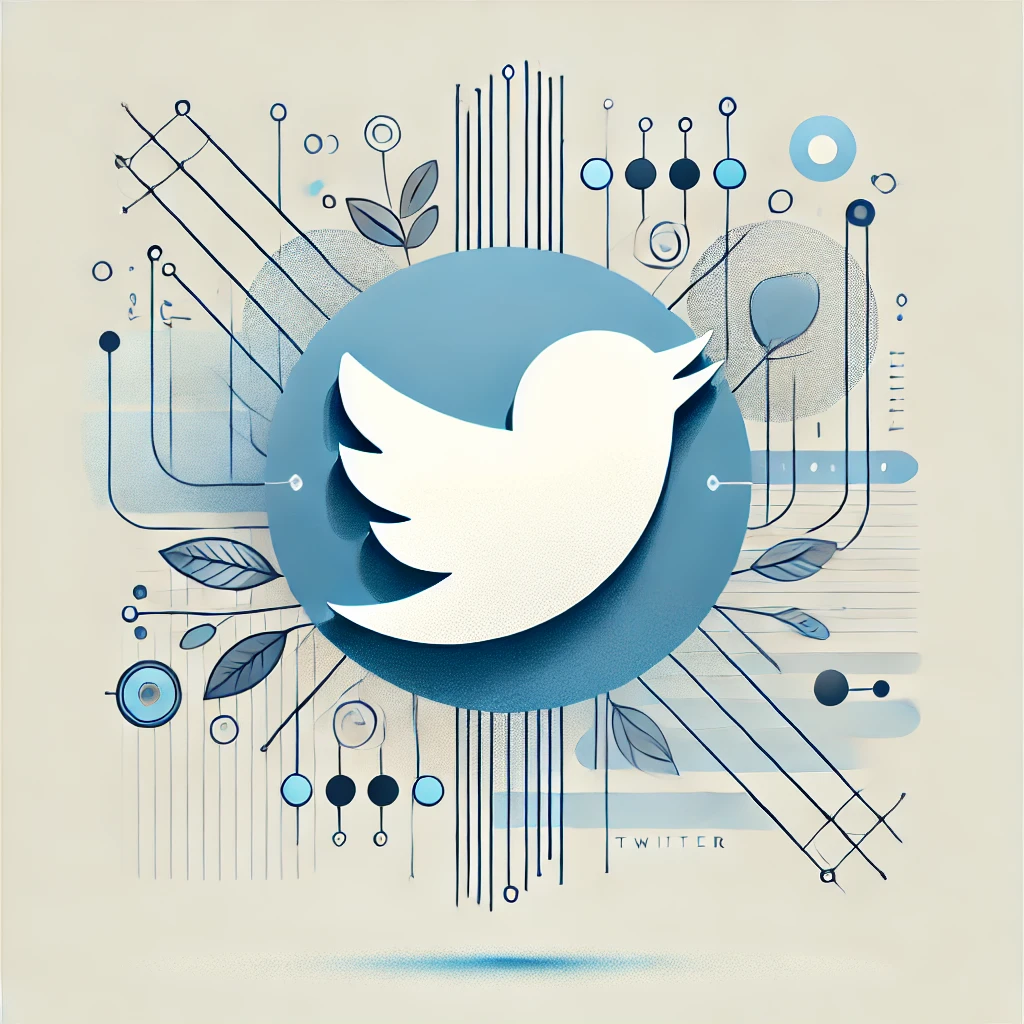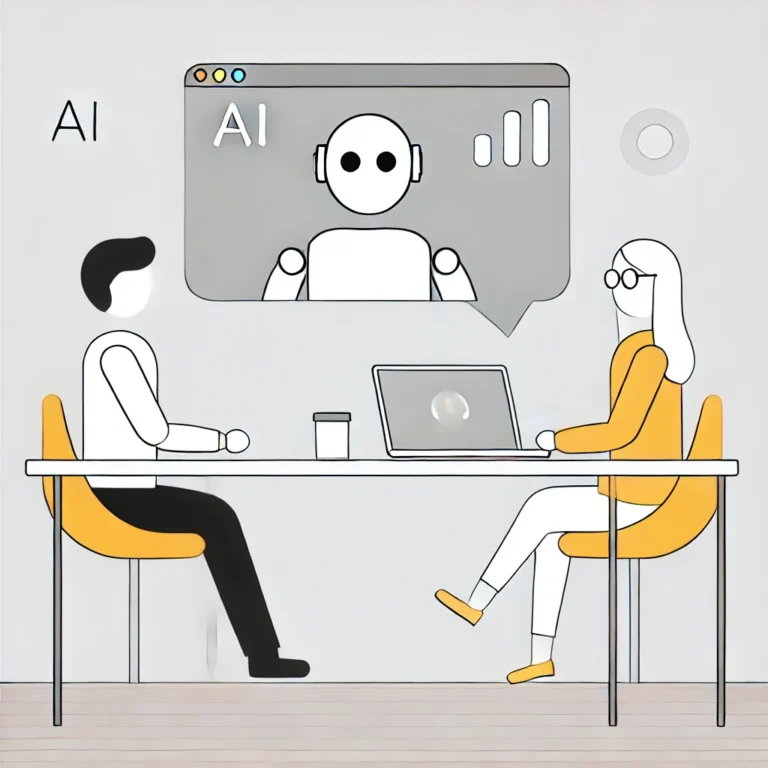In the ever-evolving world of social media, creating engaging and impactful tweets can be a daunting task. Whether you’re a brand looking to connect with your audience, an influencer aiming to grow your follower base, or just someone who loves sharing thoughts on Twitter, the Twitter Generator GPT is here to help. This powerful tool leverages advanced AI technology to assist you in crafting tweets that resonate. Here’s how you can make the most out of it.
To stay updated on AI-driven product management techniques, subscribe to the free newsletter at AI Product University here.
Step-by-Step Guide to Using the Twitter Generator GPT
- Access the Twitter Generator GPT
- To begin, visit the Twitter Generator GPT at this link.
- Input Your Tweet Idea
- Once you’re on the page, you’ll see a text box where you can input your initial idea or topic. This can be a word, phrase, or sentence that outlines what you want to tweet about.
- For example, if you want to tweet about the latest trends in AI, you might enter: “Latest AI trends.”
- Customize Your Tweet
- The Twitter Generator GPT allows you to customize various aspects of your tweet. You can select the tone (e.g., casual, professional, humorous) and the style (e.g., informative, promotional, conversational).
- Additionally, you can specify if you want the tweet to include hashtags, mentions, or even a call to action.
- Generate the Tweet
- After inputting your idea and customizing the settings, click the “Generate” button. The AI will process your input and provide a tweet based on your set parameters.
- You can generate multiple versions to find the best fit your needs.
- Review and Edit
- While the generated tweets are designed to be ready for posting, it’s always a good idea to review them and make any necessary tweaks to ensure they align perfectly with your voice and message.
- The AI-generated tweets are usually very polished, but personal touches can make them even more engaging.
- Post Your Tweet
- Copy and paste the tweet into your Twitter account once you’re satisfied with it. Hit the “Tweet” button, and watch your engagement soar!
Tips for Maximizing the Twitter Generator GPT
- Be Specific with Your Inputs: The more detailed your initial idea, the more tailored the generated tweet will be.
- Experiment with Tones and Styles: Different audiences respond to different tones. Experiment to see what works best for your followers.
- Utilize Hashtags and Mentions: These can significantly increase the reach of your tweets. The Twitter Generator GPT can help you integrate them naturally.
Conclusion
The Twitter Generator GPT is an invaluable tool for anyone looking to enhance their Twitter presence. By leveraging AI, it simplifies the process of tweet creation, allowing you to focus on engaging with your audience. Whether you’re a social media novice or a seasoned pro, this tool can elevate your Twitter game.
So, try the Twitter Generator GPT today and start crafting tweets that captivate and convert!